Table of Contents
Why These Top 8 Tips are Crucial for Success
These 8 top tips for Looking Great on Cam are crucial for success. You should keep in mind that appearing appealing on webcam is a subjective matter, and the most crucial aspect is being yourself and feeling at ease. While your appearance certainly matters, it’s not the only factor at play. Confidence, a positive attitude, and effective communication skills are equally vital in shaping the impression you leave on camera.
Instead of solely fixating on your physical appearance, prioritize authenticity and forming genuine connections with others. Remember that the essence of a great on-camera presence goes beyond looks; it encompasses your personality, how you engage with your audience, and the energy you bring to the virtual space. When you focus on being your authentic self and fostering meaningful connections, you’ll naturally shine on webcam and leave a lasting impact.
Lighting: The Importance of Clarity

Effective lighting is a key ingredient for achieving a clear and flattering image during your webcam sessions. Ensuring you’re well-lit not only enhances the visual quality of your appearance but also contributes to a more engaging and professional presence.
For optimal lighting, consider positioning yourself so that you’re facing a natural light source, such as a window. Natural light provides a soft and even illumination that can be highly flattering. However, be cautious about having bright lights or windows directly behind you, as this can create a silhouette effect, obscuring your features.
In cases where natural light isn’t readily available or isn’t sufficient, you can supplement it with artificial lighting. A desk lamp or a ring light placed strategically can help balance and enhance the lighting in your space, ensuring that you’re well-lit and clearly visible on camera. Remember that good lighting not only improves your visual quality but also conveys professionalism and attention to detail to your audience.
Camera Position: Getting it Right
Properly positioning your webcam or device during your virtual interactions can make a significant difference in how you appear on camera. The key here is to ensure that the camera lens is at eye level or slightly above it. This particular angle is a game-changer; it not only helps you avoid those unflattering shots but also prevents the camera from capturing awkward or less-than-desirable angles.
To achieve this optimal camera placement, you can get creative with your setup. A simple solution is to place your device on a stack of books or any sturdy surface that brings it to the right height. Alternatively, consider investing in a tripod designed for webcams or smartphones. These tripods are adjustable and allow you to position your camera precisely where it needs to be.
By taking the time to set up your camera correctly, you’re ensuring that your audience sees you in the best possible light, making your virtual presence more engaging and polished. This small adjustment can have a significant impact on the overall quality of your video calls or streaming sessions.
Background: Make Sure it is Distraction Free
Choose a clean and uncluttered background that is not distracting. You can use virtual backgrounds if your streaming platform supports them, or ensure that the area behind you is tidy and presentable.
Make absolutely sure you have no personal effects on show, including family pictures, notes or anything which could identify you, your family or your friends.
Framing: Proportion is Everything
Getting your on-camera positioning just right is another key aspect of presenting yourself effectively in virtual settings. The goal here is to ensure that your face is appropriately centered and occupies a substantial portion of the screen. Achieving this balance can make a remarkable difference in how you come across to your audience.
Striking the right balance means your face takes up a significant but comfortable portion of the screen, allowing viewers to connect with you more easily. This thoughtful arrangement not only enhances your visual presence but also reinforces your ability to engage effectively during virtual interactions.
Clothing: Dress for Success

Whatever you are wearing, it should suit the context of the call. Solid colours generally work well on camera, and it’s a good idea to avoid busy patterns or excessively bright colours that may cause distractions. Check your garments against your backdrop and remember the colours may look different under various lighting.
Maintain good posture: The Key to Looking Great
Whether you are sitting or laying down, it’s important to maintain good posture to appear confident and engaged. Slouching or leaning too far back can give a negative impression. It also means you are likely to tire more easily and damage your muscles. Practise stretching and moving about while you are on cam. You can make it look fun or erotic as required.
Facial expressions: Mastering the Techniques
Be aware of your facial expressions and try to maintain a pleasant and engaged demeanour. Smile and use natural gestures to express yourself. If you look bored, no one will want to interact with you and worse, they are unlikely to ever come to your room again. Always imagine someone is watching you and act accordingly.
Test your setup: Ensuring Top Notch Quality
Before important calls, check your audio and video quality by conducting a test call. Ensure that your microphone is working correctly, and your voice is clear.
It’s important to note that feeling confident and comfortable on cam is just as important as the technical aspects. These 8 tips on Looking Good on Cam will help pave your way to success. Practice speaking clearly, maintaining eye contact with the cam, and being present in the conversation. With time, you’ll become more at ease and naturally project your best self on webcam.
Check out this great article on Looking Good
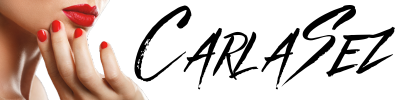




2 thoughts on “8 Top Tips for Looking Great on Cam”